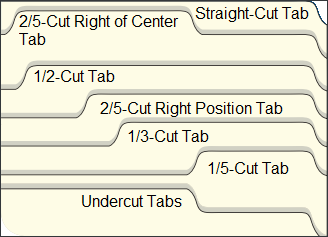Buying Guide: File Folder Basics
Today we're continuing our discussion on filing as a way to keep you organized and on task at work (or at home, for that matter). What kind of file folders do you need? Why do you choose the ones you use now? Is there a better solution for your needs?
Let's talk some file folder basics. There are 3 things to consider when choosing your file folders - style, size and tabs. We'll begin with style.
Style
Some people may add a fourth parameter - function - but to me, function is part of style. You'll see why as we go along here. There are many styles of folders and the style you choose is dependent on the function.
Standard folders - most people think of manila folders for this category, but standard folders also come in colors. These are the folders that you use for everyday filing. They may go in a sorter on your desktop, or inside hanging folders in your drawer.
Fastener folders - standard folders with one or two fasteners inside them to secure papers and help keep them in order.
Classification folders - Usually made of a thicker, sturdier material than standard folders, classification folders have fasteners in them and one or more dividers that also have fasteners on them. The dividers create additional filing surfaces, making this type of folder an excellent project file.
Pressboard folders - made of 25pt. stock, these folders come with or without fasteners and are designed to be used with bulky, frequently used files.
Hanging folders - for filing in a desk drawer. They have metal rods with hooks on the ends to hang on the sides of your file drawers or file frames.
File Jackets - These are essentially standard file folders with enclosed sides. They normally come flat or with a 2" expansion. File jackets are one choice when you need to transport files - the enclosed sides keep the documents from slipping out.
File Pockets - Like file jackets, file pockets have enclosed sides (half or full), but they come in larger expansions - normally 3.5", 5.25" or 7" capacity. They are also designed for transporting files, but are used more for bulky files.
Expanding Files/Wallets - Also referred to as accordian files, these are available with or without flaps and with or without indexing. The indexed files commonly provided individual sections labeled either 1-31 for date filing or A-Z for alphabetical filing. They come in letter or legal size, with a variety of expansions.
Next is size.
Size
The most common sizes of file folders are letter and legal. These refer to the size of the sheet of paper that the folder is intended to hold, not to the dimensions of the folder itself.
If you are working with a standard folder (like a manila folder) you also need to choose the height of the folder - interior, standard or guide height.
Interior Height - a little shorter than a hanging file. To see the tab on an interior height folder, you will need to open the hanging folder.
Standard Height - the same height as a hanging file folder.
Guide Height - a little taller than a hanging file folder. The tabs on a guide height folder will stick up above the edge of the hanging folder it is inside of, making it easy to see the contents of that folder.
The last part of size refers to file pockets - how much space do you need? As I mentioned above, file pockets come is 3.5", 5.25" or 7" expansion.
Last, but not least, we come to the tabs.
Tabs
There are two things to consider for tabs - Location and size.
Location - Top tab or end tab. Just as the name implies, top tabs are on the top of the folder (the long edge) and end tabs are on the end (or the side) of the folder. Top tab folders are used for desk filing and hanging files. End tab products are designed for use on shelf files, such as in medical or legal offices where color coding systems are used.
Size - If you are using end tab folders, there is only one size of tab. End tabs run the entire height of the folder. However, for top tab folders, there are a variety of sizes/positions of tabs.
Straight cut - 1 single tab that runs across the entire top edge of the folder.
1/2 cut - 2 tabs across
1/3 cut - 3 tabs across
1/5 cut - 5 tabs across
2/5 cut right of center - one tab that is the width of two 1/5 tabs and is positioned slightly to the right of the center of the folder.
2/5 cut right position - one tab that is the width of two 1/5 tabs and is positioned at the far right edge of the folder.
Now you've finished the most important part of your organizational structure. After you've chosen the best folder for your needs, you can decide if you want any of the special features like antimicrobial protection, cutless folders or reinforced tabs.
Still have questions? Call us! We're here to make your life easier and we're happy to help any time you need us.